80% of 80% of meeting attendees’ time is wasted
Bartleby’s Law – The Economist 2020
52% of meetings are not productive
OpinionWay Study 2017
52 minutes: This is the average attention span of participants in a meeting
Wisembly/Ifop study 2018
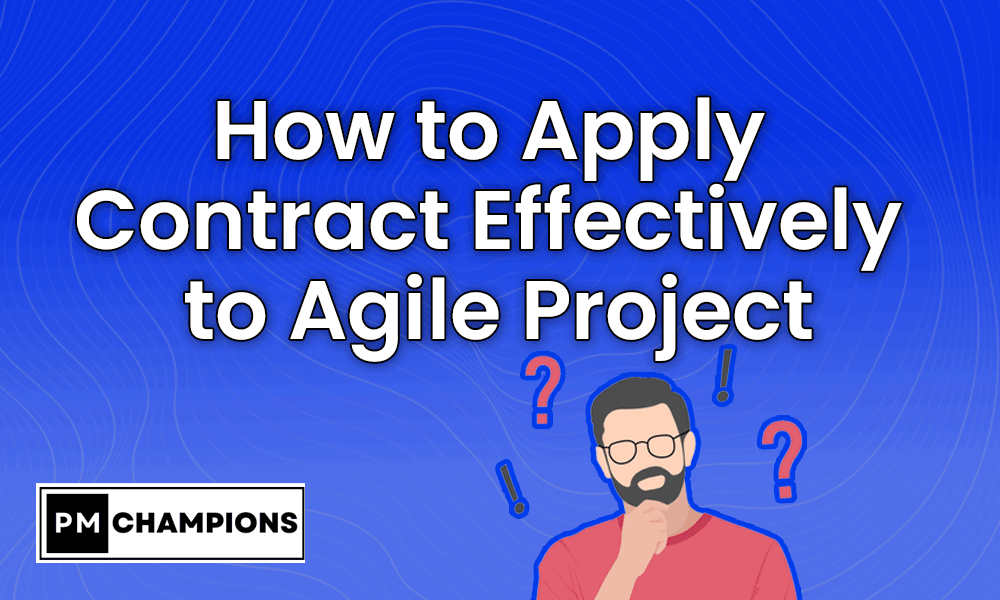
Agility:
Here are the 7 steps to managing meetings effectively: apply them without moderation.
Scheduling Meetings
A meeting, whether physical or virtual, requires a pre-invitation that clearly specifies the times, purpose, location (with designated room and/or Teams link), as well as the agenda.

The objective should be specific and justify the active participation of the guests, and the duration should be appropriate to this objective.
Pre-meeting preparation
Content preparation is paramount. The organizer should prepare any necessary presentation materials and share these items with attendees in advance of the meeting, if possible.
In the case of an interactive meeting, participants should also prepare by reviewing the documents provided, noting the points to be discussed, and brainstorming suggestions in order to focus the meeting on the essential points.

Regarding the technical preparation, the room must be ready on time, with the necessary functional equipment (chairs, cables, microphones, speakers, etc.). Any delays due to logistical issues reduce the actual duration of the meeting.
Objectives of the meeting
A meeting should have a clear and precise objective:
- make a decision.
- Develop an action plan.
- inform.
- Share a progress report.
- Unite around the next steps.

This objective should justify the presence and attention of the participants from the outset, thus avoiding any questioning of the usefulness of the meeting afterwards.
Decisive decision-making
A meeting must be effective. Participants with decision-making power or veto power must be present.

In their absence, it is likely that a similar meeting will have to be rescheduled to make the expected decision. This doubling only leads to a waste of time (and money ). It is best to cancel a meeting when the necessary conditions are not met.
Post-meeting follow-up
A meeting without minutes is ineffective, and minutes without an action plan suggest that the meeting was not productive.

The minutes should summarize the points discussed, the outstanding issues, and present a clear and detailed list of actions to be taken, with names and dates. It is also important to attach the latest version of the shared documents to the report.


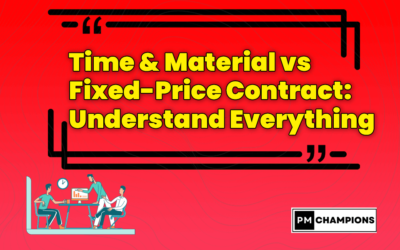
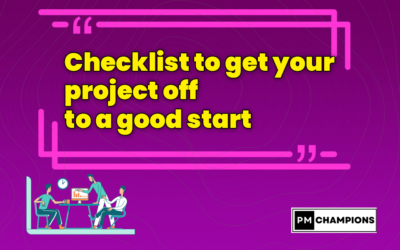
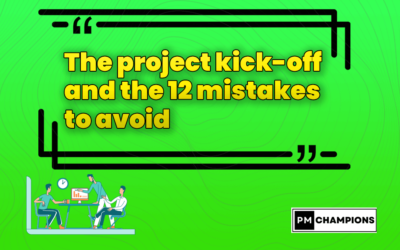

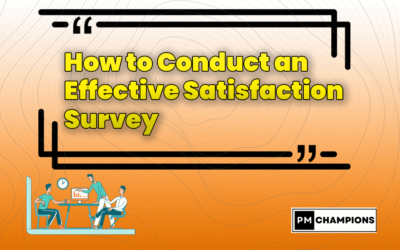
0 Comments